
Desktop Application Development
Best framework for desktop application development
Desktop technology architecture dominated the computer market for many years. Web applications, however, presently took off with the invention of the internet. Mobile apps becoming incredibly popular when smartphones became a standard and desktop applications were relegated to third position.
Although the above point might be valid for start-ups, there is still a tremendous amount of software creation taking place in desktop applications. Consider Excel, Skype, Microsoft Teams, VLC, Photoshop and the Chrome browser.
Besides from similar current monstrous programmes, there are several compelling motives to create new desktop applications. Among them are:
- The programme isn't needed to be joined to the net.
- You can communicate with the user's computer more effectively. Web apps run in a sandbox environment, which prevents almost all interactions.
- Desktop apps outperform mobile apps in terms of results.
- Severe algorithms can be run on the client side, but it is much more difficult for a web application.
- Using Threads in a desktop programme is much simpler and more convenient.
- You do not care if the programme is Web or Desktop, but your team is more familiar with Desktop technology.
When it comes to designing desktop applications, there are several different approaches to develop, much as in any other computing device. This requires a variety of programming languages, frameworks, and architectural choices. Much of these can vary depending on the specific requirements of the product.
Choose a UI Development Technology
Choosing the right architecture for desktop application creation is not an easy task. The good thing is that it's a difficult decision and you have a variety of choices when it comes to desktop application systems. This article would illustrate what a desktop framework is, what benefits each it provides to developers, and what kinds of frameworks are ideally suited for various projects.
A fairly basic classification can be applied as you look for the right platform for desktop application creation, according to the tasks the new desktop application can do.
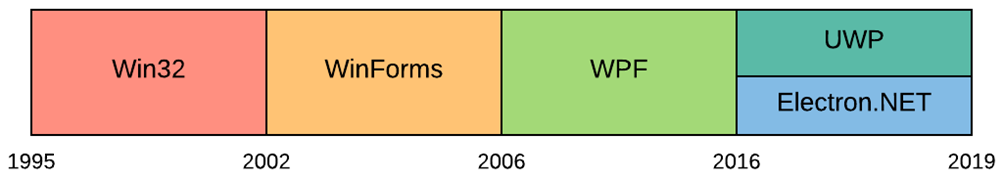
1. WinForms
Windows Forms is a class library which has been part of the.NET desktop platform from the very beginning and is also known as WinForms. Initially, the Microsoft Foundation Class Library was to be replaced but now serves as a user interface level base. An event-driven application is a desktop application that was built in .NET through WinForms. It offers location, scale, color, text, and events feature such as clicking.
An older Microsoft technology, very popular before WPF. Unlike WPF and UWP, WinForms relies on Visual Studio Designer’s drag and drop interface.
- The drag and drop designer make WinForms very productive for applications that don’t require specific customization and Responsive UI.
- Easy to learn
- Works on all Windows versions
2. WPF (Windows Presentation Foundation)
The Windows Presentation Foundation library is part of the.NET platform. This is a visual subsystem that assists users in creating user interfaces while developing Windows apps. It has been a part of the.NET Windows app platform since 2006 when the third version of the framework was released. Applications are available. WPF runtime libraries have been part of the Windows operating system since Windows Vista. The ability to unify user interface components such as 3D and 2D rendering, adaptive documents, vector graphics, and pre-rendered media or runtime animations is one of WPF's core features within the.NET web app environment.
A popular mature XAML based Microsoft technology. You can write in C# or VB.NET.
- WPF has very powerful Templating, Styling, and Binding capabilities that are fitted for big applications.
- WPF has a relatively steep learning curve.
- Runs on any Windows OS.
- A mature technology, available since 2006.
3. UWP (Universal Windows Platform)
One of the most significant updates to.NET is the ability to create new desktop applications and cross-browser applications for the Universal Windows Interface. One of the best reasons that.NET is one of the best cross-platform desktop applications is because of the creation of UWP in Windows 10. Essentially, UWP will allow you as a developer to build an application that will run on a variety of Microsoft platforms. One entry in the Windows Store, but ultimately the freedom to access a wide range of computers. This is accomplished with the aid of a unique Windows programme creation algorithm.

This algorithm adjusts the size of your app to suit the computer the user is using. If you create a laptop programme, it will be scaled for a smartphone and a notebook, as well as consoles such as the Xbox if you're creating a game. One of the most significant benefits of developing Windows apps with Microsoft Visual Studio and.NET is this.
Microsoft’s newest Desktop Application technology. It’s XAML based, like WPF, and you can write in C#, VB.Net, and C++ but most applications are written in C#. Key points on UWP:
- The application works in a Sandbox Environment, so you are limited in your interaction with the PC.
- Works only on Windows 10
- The deployment is through Microsoft Store. This will make deployment and charging easier, but Microsoft will take a share of your profit (30% in fact).
- UWP has a relatively steep learning curve
4. Electron
A framework that allows developing Desktop apps with Web technologies (HTML/CSS/JavaScript). The magic behind Electron is that it uses Node.Js and Chromium to create a Web View in a desktop window. Electron gained some popularity for a while and there are great applications developed with it like Slack, GitHub Desktop and Visual Studio Code.
5. JavaFX and Swing
Two Java UI frameworks from Oracle. Both are cross-platform. JavaFX is newer and encouraged by Oracle as a replacement for Swing, but it has relatively low adoption. Swing, on the other hand, is older and more widely used, but still less popular for Windows applications than WPF or WinForms.
6. QT
A cross-platform, C++ based UI framework. You can write the UI objects in code or use QML, which is a declarative language somewhat similar to JSON.
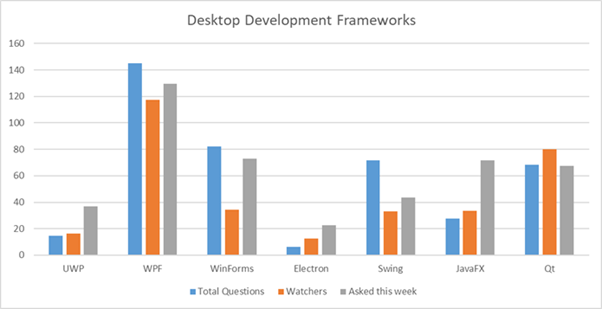
- Electron, Qt, Swing, and JavaFX are the only cross-platform frameworks available.
- If you have a web product, try using Electron to reuse existing code.
- Think Electron if the team is web-oriented.
- Swing or JavaFX make more sense if the team is Java-oriented.
- WPF and UWP have a steeper learning curve than WinForms (which is worthwhile if the programme is large enough).
- Control suites from companies like Telerik are available for UWP, WPF, and WinForms.
- In Electron, you can take advantage of the numerous online libraries and controls that are available.
- Although C++ is not the most productive language as opposed to C# or Java, it does make a good starting point.
According to your chosen UI technology, there’s usually a recommended design pattern to use. In WPF, this is known as MVVM. It's MVP in WinForms. It is recommended to use one of the excellent libraries that follow such architecture patterns. The most prominent WPF and UWP frameworks are MVVM light, Prism, and Caliburn.
MVVM light offers simple MVVM capabilities if you're developing a lightweight programme. Prism is a feature-rich behemoth that is best suited for massive business applications. Caliburn is an abbreviation for Caliburn's Micro is convention-based and looks a little like dark voodoo magic, so it's a personal preference.
WinForms, on the other hand, is more straightforward, so there aren’t any widely used frameworks.
Electron apps are built using web technologies and can use Angular, React, or Vue.js much as every other web application.
Few frameworks used by Encoding Enhancers in multiple projects :
Supervisor Application: Master Server software (responsible for managing all system data, the client(s), and connections to Slave Servers), Slave Server(s) software (responsible for managing communications to locally connected devices), Client(s) software (provides the graphical user interface), and the Database (MSDE / SQL Express or SQL - version Edition dependent). As per the project, the requirement used the WinForms framework for this application which needs to run all versions of windows.
Touch screen application: User Interface Touchscreen is a range of touch screen displays that allow convenient user access on-site to all heat tracing circuits and provide an easy user interface for programming without using keyboards. For this application, we used the XAML framework with MVVM architecture. This application will run on a specific device with few windows versions. The main focus of this application is GUI its easy to modify UI control in XAML comparison to Winforms it is better to choose WPF for better GUI.
As per the requirement we are also working on UWP framework for the Touch screen application which needs to run on the Win10 IOT core platform. Similarly, we used these frameworks in multiple applications as per the project requirement.
Conclusion
When developing desktop software, you must ensure that you have a system that can fit you. As we've noticed, there are many choices available, each with advantages and drawbacks. Desktop Application Development for Windows is full of complexity like any software solution. We covered some of the most important decisions in an application’s architecture but there are other considerations like Localization, Testing, User Settings, Database and so on.
References: