
How easy is to use VNC connect
How easy is it to use VNC connect and the difference between VNC viewer and VNC server?
Introduction
VNC (Virtual Network Computing) is basically a remote desktop protocol that uses the Remote Frame Buffer protocol (RFB) to remotely control another computer. It transmits the mouse and keyboard input from one computer to another, relaying the graphical-screen updates, over a network. Multiple clients can connect at the same time through VNC. VNC is simply used to view a computer on the internet for accessing files on one's home computer from one's work computer, or vice versa, and for remote technical support.
Features of VNC
Few of VNC features are mentioned below:
- Collaborative visualization: You can interact with your VNC session and share this session with your collaborators. This may be helpful in technical assistance or in remote monitoring where multiusers need to monitor the same machine.
- Platform independent: VNC is platform independent. It comes in server (remote system) and client (local system) forms where one machine acts as client and other as server or vice versa.
- Stateless: VNC is stateless. Means either side (client or server) can close the connection at any time without adverse consequences and later can connect with server with same or different machine. It will be in same state.
- Secure VNC using SSH: Although VNC has encryption for login process but that is not fully secure so we can tunnel VNC through SSH and can send data through encrypted tunnel. To do so you need to open the SSH port 22 on the machine you are trying to access remotely.
- Event handling: We can use VNC for various event handling also like to respond to Alarms (In our company we use VNC to check various alarms for leak detection device and to acknowledge them).
Working Mechanism of VNC
VNC has two major software components:
- VNC server: It provides the “remote” half of the “remote control” system. VNC server communicates interactions from the remote machine to local machine. It exports the view of the remote “desktop” screen environment to a local machine and imports the keyboard & mouse inputs from local machine to the remote machine.
- VNC viewer: It provides the “local” half of the “remote control” system. VNC viewer communicates interactions from local machine to the remote machine. It imports the view of the remote “desktop” screen environment to the local machine and exports the keyboard & mouse inputs from local machine to the remote machine.
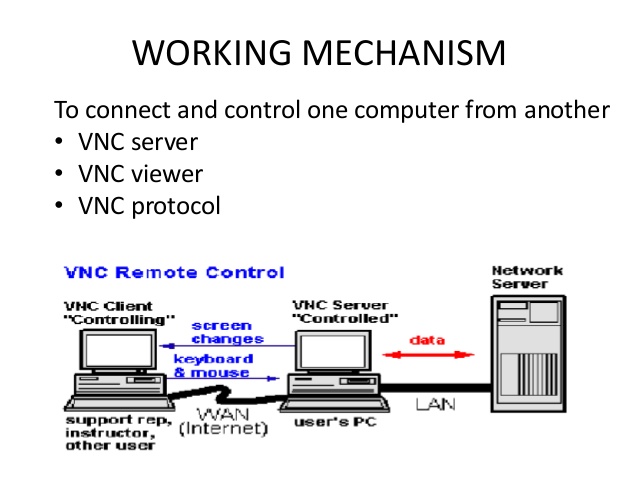
VNC viewer connects to a port on the server (default port 5900). VNC server connects to the viewer through the “listening mode” on port 5500. Server sends small rectangular frame buffer to the client. After the original full screen has been transmitted, the rectangles that change are sent to the client by row Encoding Enhancers.
Security Concern
By default, VNC is not a secure protocol. VNC may be tunneled over an SSH or VPN connection. UltraVNC supports the use of an open-source encryption plug-in. Real VNC offers high-strength encryption as a part of its commercial package.
Advantages and Disadvantages of VNCAdvantages:
- Eliminates distance constrain
- Automated trouble shooting, Diagnosing, and repairing
- Saves energy
- Virtual files are easy to back-up
Other than the above-mentioned advantages we can use VNC as a good alternative to RDP which can be used to work from home.
Disadvantages:
- A one-way communication for cellular phones
- Unidirectional flow of control
- Access to non-Unix platforms do not have good multiuser support
Using VNC is very easy and efficient hence we at Encoding Enhancers have utilized VNC for remotely working on devices used for various projects in domains like Leak Detection, Heat Tracing etc. We have continuously used VNC for testing and monitoring purposes. VNC is also used by our clients in various projects for monitoring of in-field devices which are usually mounted in hazardous areas where physical checking of devices is not convenient from a safety perspective.
Conclusion:
VNC means “Really here. Virtually there”. The extended scope of this system will prove to be helpful in providing mobility and accessing the remote desktop over the internet. It is open source so anyone with programming skills can contribute to it and make it a better and more flexible product. Its support can be extended for handheld devices.